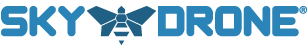Remote Team Mode: Long Range Version of Yuneec's Team Mode - An Example for Search & Rescue or Law Enforcement Operations
Posted by Sky Drone Team on

Team Mode
Search and rescue (SAR) or law enforcement operations need to happen quickly, precisely and with all information at hand. The Yuneec H520 ships out of the box with their "Team Mode" feature, which is great for operations on the ground. A second camera operator can monitor the camera and operate the gimbal while a pilot is flying the drone. That camera operator needs to be nearby the pilot, though.
This is how the original Yuneec H520 Team Mode setup looks like:

Courtesy Fan Tho Mass for this photo from his video on Yuneec H520 - Team - Mode Tutorial (german/deutsch)
Team Mode is great when the camera operator can be nearby.
But what if the camera operator (or person with domain knowledge) is not nearby, but located far away in the headquarters?
Remote Team Mode
With the "Sky Drone 4G/LTE Upgrade for Yuneec H520" that camera operator may be the commander at the headquarters, which can be located miles or even hundreds of miles away, while the pilot is at the scene and flies the drone right there. As a result, the second ST16S remote controller for the H520 camera controller is being replaced by the Sky Drone Remote Client running on a desktop computer for example.

A real-live scenario the scenario for law enforcement can look like this:

Any Yuneec H520 can be upgraded using the "Sky Drone 4G/LTE Upgrade for Yuneec H520" by simply installing a small piece of hardware. Installation is similar to the installation of a RealSense module.
All you need to start streaming your video to a remote headquarter is a SIM card from your network carrier e.g. Verizon, T-Mobile, Bell, 3, Orange, O2, Vodafone, or others.
The "Sky Drone 4G/LTE Upgrade for Yuneec H520" uses the mobile network. A data-enabled SIM card from your favorite mobile network carrier is all you need to get the upgrade working. The SIM card is placed into the Sky Drone upgrade device (described in the manual) and you're ready to go. Please double-check that your carrier supports at least one of the LTE bands mentioned in the product specifications. It is always recommended to try with a pre-paid card first, before signing up for a long-term plan with your carrier.
Find out more about the Remote Team Mode at our Sky Drone 4G/LTE Upgrade for Yuneec H520 product page